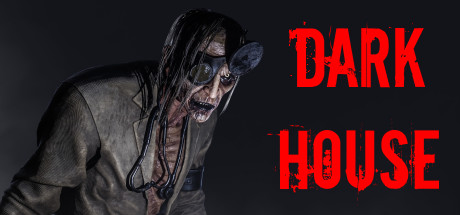– All Stadiums of the Brasileirão Serie A and B teams
– More than 1000 New faces of the Brasileirão A and B
– New Scoreboards for all competitions
br /> – New Menus for all competitions
– New official balls for all competitions
– New advertising boards
– New cheering chants
– New mini faces
– New narration
– New BMPES Source
Download Area
Minimum:
Requires a 64-bit processor and operating system
OS: Windows 7 SP1/8.1/10 - 64bit
Processor: Intel Core i5-3470 / AMD FX 4350
Memory: 4 GB RAM
Graphics Card: NVIDIA GTX 670 / AMD Radeon HD 7870
DirectX: Version 11
Storage: 40 GB of available space
Other notes: Resolution 1280 x 720
Recommended:
Requires a 64-bit processor and operating system
OS: Windows 10 - 64bit
Processor: Intel Core i7-3770 / AMD FX 8350
Memory: 8 GB RAM
Video card: NVIDIA GTX 760 / AMD Radeon R9 270X
DirectX: Version 11
Storage : 40 GB of available space
Other notes: Resolution 1920 x 1080
Patch installation is very simple.
1 - Have PES 2020 installed without any other patch (IF YOU HAVE ANOTHER PATCH, DELETE it or MAKE BACKUP and restart the PC) this is very important, if the patch is from bmpes, delete the BMPES folder that is inside the game folder.
2 - Run the 15 installers one at a time, wait for each one to finish installer to start the other one and not corrupt the files, Wait for the installer, it may sometimes seem to hang, but this is normal as the files are huge.
3 - the first 14 installers must be installed in the folder where your game is installed the Folder name is eFootball PES 2020, We have already left the default path in the installer, if you have the game in another path just direct it to install where your game is installed.
4 - a part 15 is installed in the SAVE folder, each person has a different path, even PES 2018 it was standard, but Konami changed this in 2019 and kept it in 2020, so you need to do it manually, but it's too easy, follow the installer's internal tutorial from part 8 or see the image in the TUTORIAL folder, it's very simple
5 - After installing the entire patch, REMEMBER you need to install the entire patch, you always have to ask if you can install just a little, this does not exist.
6 - Go to the folder where you installed the patch and Run the sider and leave it open before starting the game and keep it open.
7 - Inside the game you should see new music and menus right away confirming that the patch is being loaded correctly, otherwise it is because something was not done correctly.
8 - If the squads are not updated in Friendly mode, deactivate the live updates as per the image in the TUTORIAL folder
9 - We have stadiums for all teams from Brasileirão Série A and several from Série B, to load this in the master league and Estrelato is automatic, in the friendly just choose one Brazilian team and this club's stadium will appear in the options.
GOOD GAME.
IF YOU DO EXACTLY AS WE REQUEST THE PATCH WILL WORK BECAUSE THE INSTALLERS HAVE ALREADY BEEN TESTED.
Related

Skinny amp Franko Fists of Violence

Steamworld Build V2024523

Balsa Model Flight Simulator

Fort Triumph
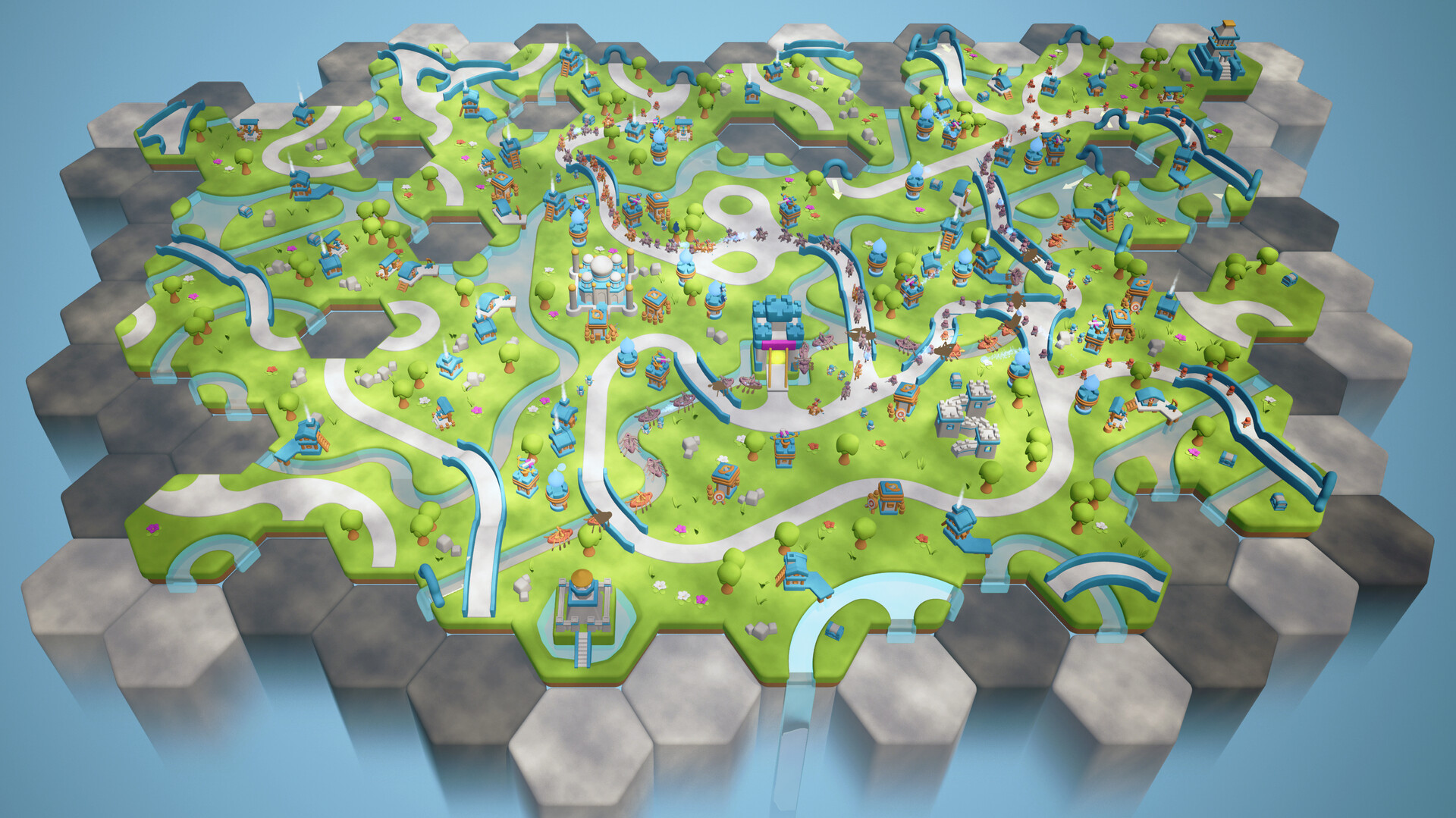
HEXGUARDIAN V1.07